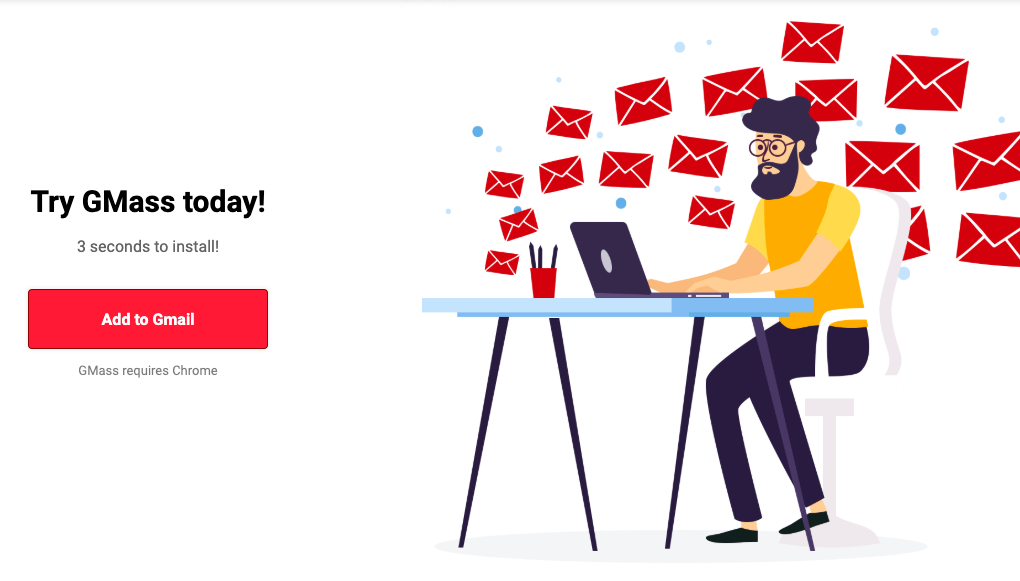If you’re serious about following up (seriously, you should be!), then this tool is SO VERY IMPORTANT! Super easy to use and i highly recommend you give it a shot.
GMASS tool is a powerful email outreach software that lets a user run email campaigns from their Gmail inbox. It’s powerful mail merge capabilities have made it an extremely popular Chrome extension that’s used by employees from Twitter, LinkedIn, and Google.
GMASS tool let’s you:
- Personalize to your heart’s content. Connect to a Google Sheet and personalize with any column, or use basic first and last name personalization without a spreadsheet. Use fallback values. Don’t know someone’s first name? GMASS tool will auto-detect it.
- Review campaign level reports that show how many people opened, clicked, replied, and bounced. See reports inside Gmail on your desktop or the Gmail app on your phone.
- Schedule a mail merge for any time in the future, or set it to repeat daily or hourly.
- Send large email campaigns and break Gmail’s sending limits, using our distribution technology. GMASS will distribute large campaigns over multiple days or send them via an external SMTP service like SendGrid.
- Set automatic follow-up reminder emails to be sent in a sequence until your recipient replies or opens. The best way to boost response rates.
- GMASS will read data live from any Google Sheet and even monitor for new rows and then send emails automatically.
- Send to a segment of a prior campaign, like everyone who opened the last campaign, or everyone who didn’t click the last campaign.
- Preview all of your emails as Gmail Drafts first. Then send them with one click. Make sure personalization worked and avoid the dreaded “Dear FName” mistake.
- Emails received in response to a mass email, including replies and bounces, are automatically categorized for you, preventing Inbox clutter.
- Provide an optional unsubscribe link at the bottom of your emails.
- Find email addresses deep inside your Gmail account just by searching.
- Campaigns can be sent as new messages to each recipient or as replies to the last conversation with each recipient.
Hand on my heart, i use GMASS professionally as well as personally and i can’t even begin to estimate how much time using this tool has saved me! If you’re in a sales job and you’re looking to drive more sales/engagement, this is a tool you need to have and can expense with your employer! Personally i use it when i job hunt. If you want to separate yourself from the bunch when applying for jobs, FOLLOWING UP and networking is key. Once you’ve applied to jobs on Linkedin, do research on who the roles reports to… Compile a list and then use the GMASS tool to follow up with customized emails!
It’s not even expensive either so it will be worth your investment:
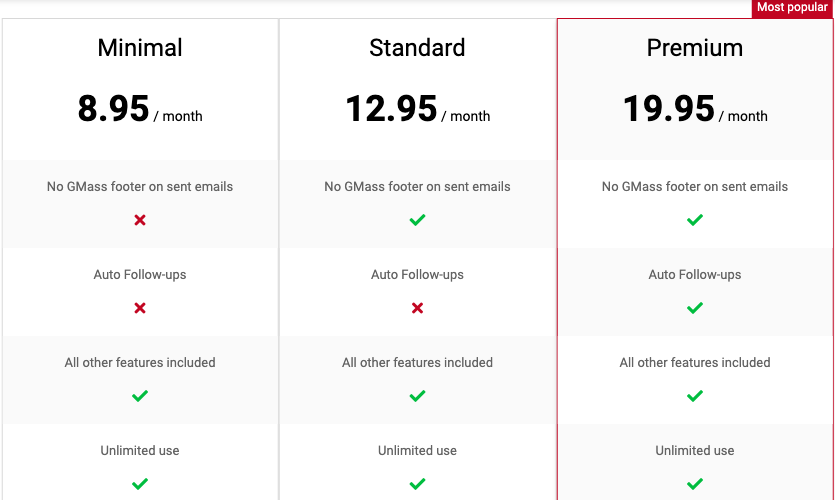
The $19.95 subscription is obviously more complete since you’ll have access to all the features, but quite frankly you can make do with just the $8.95 version as well. Give it a shot and use my affiliate code will ya! =)
Here is my link: http://www.gmass.co/?a=25e72197aa844f5b88fcadc3561aec12